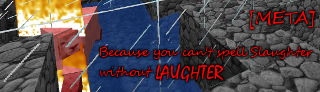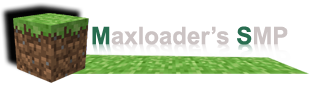My Server (1.8)
My Server (1.8)
Update:I'm just keeping it on hamachi now, I cannot seem to get port forwarding to work...
To use hamachi, google it and download it. After installing, run it and click on the "Network" tab. After clicking on it, click "Join an existing network". Type in Ace's Minecraft Server as the name of the network, and leave the password field blank. After connecting to it, you will be able to go on the server using the IP below.
It's running on a clean map.
The ip for multiplayer is: 5.55.17.76
I'm just having this so people who don't want to downgrade can have a place to go whenever the server updates.
I should be able to keep the server up 24/7 until max's server updates, then i'll keep it down alot until minecraft updates again.
To use hamachi, google it and download it. After installing, run it and click on the "Network" tab. After clicking on it, click "Join an existing network". Type in Ace's Minecraft Server as the name of the network, and leave the password field blank. After connecting to it, you will be able to go on the server using the IP below.
It's running on a clean map.
The ip for multiplayer is: 5.55.17.76
I'm just having this so people who don't want to downgrade can have a place to go whenever the server updates.
I should be able to keep the server up 24/7 until max's server updates, then i'll keep it down alot until minecraft updates again.
Last edited by Ace2910 on September 15th, 2011, 3:34 am, edited 5 times in total.
- Maxloader
- Server Owner
- Posts: 1582
- Joined: September 22nd, 2010, 12:03 am
- IGN: Maxloader
- Location: Zoetermeer, the Netherlands
Re: My Server (1.7.3)
Why not just forward port 25565 to your pc?
If you do not know how, this site will help you with this:
http://portforward.com/
If you do not know how, this site will help you with this:
http://portforward.com/
If you want to donate for my server, please press  . thanks
. thanks 
More info about donating: http://www.maxloader.nl/forum/viewtopic.php?f=16&t=4 (#14)
 . thanks
. thanks More info about donating: http://www.maxloader.nl/forum/viewtopic.php?f=16&t=4 (#14)
Re: My Server (1.7.3)
LOL, I see what I did wrong, before I had tried to forward ports, but I forwarded "javaw.exe" instead of "cmd.exe" so it works fine now.
Edit: well, now it says the network's unreachable. Will try again later.
Edit: well, now it says the network's unreachable. Will try again later.
Re: My Server (1.7.3)
Alright nothing I seem to be doing works, so i'm going to keep my server on hamachi for now. Updated the post.
Re: My Server (1.7.3)
yeah my server wont work either.  my roommate says it's because our internet is provided to us with a medium NAT type. apparently there's nothing I can do about it except to bitch at management.
my roommate says it's because our internet is provided to us with a medium NAT type. apparently there's nothing I can do about it except to bitch at management.
The soap, pick it up.
Re: My Server (1.7.3)
I'm restoring Castle City! Wow, it did get griefed really bad.
Re: My Server (1.8)
Updated the Server for 1.8. It's a clean server right now, since 1.8 just came out.
Re: My Server (1.8)
Ha ha yeah I've had port forwarding issues myself, the port's still forwarded but nobody can seem to connect to my server from outside the network. I think my building's administrator must've disabled something for our internet or something cause our xbox always complains about a medium NAT type when we sign into xbox live.
The soap, pick it up.
-
LumpyCustard7
Re: My Server (1.8)
And you used to laugh at me when I said port forwarding is hard D:
/me pokes wloll, and gets a splinter
/me pokes wloll, and gets a splinter
- wlollpop
- Server Moderator
- Posts: 344
- Joined: January 25th, 2011, 12:07 am
- IGN: wlollpop
- Location: LAND OF THE FREE
Re: My Server (1.8)
port forwarding is easy as lolruses swimming through bukkits but SOMEONE decided to DDoS me and broke it.LumpyCustard7 wrote:And you used to laugh at me when I said port forwarding is hard D:
/me pokes wloll, and gets a splinter