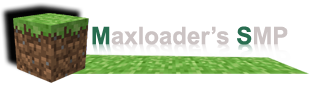Possible plugin
- Maxloader
- Server Owner
- Posts: 1582
- Joined: September 22nd, 2010, 12:03 am
- IGN: Maxloader
- Location: Zoetermeer, the Netherlands
Possible plugin
Guys, would this be cool?
http://forum.hey0.net/showthread.php?tid=2735
Its a mod for a money system, if we want to use this we have to choose a type of item to have as money.
http://forum.hey0.net/showthread.php?tid=2735
Its a mod for a money system, if we want to use this we have to choose a type of item to have as money.
If you want to donate for my server, please press  . thanks
. thanks 
More info about donating: http://www.maxloader.nl/forum/viewtopic.php?f=16&t=4 (#14)
 . thanks
. thanks More info about donating: http://www.maxloader.nl/forum/viewtopic.php?f=16&t=4 (#14)
- Gazoid
- Server Admin
- Posts: 430
- Joined: September 27th, 2010, 7:47 pm
- IGN: Gazoid
- Location: London, UK
- Contact:
Re: Possible plugin
Worth a try 
If it sucks, can always remove it
If it sucks, can always remove it
- scope_ion
- Server Moderator
- Posts: 515
- Joined: September 27th, 2010, 9:54 pm
- IGN: scope_ion
- Location: Behind you! sssSSSSS
Re: Possible plugin
I'd rather use iron and gold and stuff. Trading is more of my thing.
You just lost the game.
Re: Possible plugin
I think its worth a try to 
* .... *A good game isn't about the graphic or how big it is. A good game is one that you play for hours yet is seems like minutes. * .... *
- Maxloader
- Server Owner
- Posts: 1582
- Joined: September 22nd, 2010, 12:03 am
- IGN: Maxloader
- Location: Zoetermeer, the Netherlands
Re: Possible plugin
So yeah, i think im gonna install this later today.
If its not cool then i can remove it again.
I'm just wondering what could be a nice currency? i suggest slimeballs hahaha, they arent used for anything atm and don't exist in beta yet.(http://www.minecraftwiki.net/wiki/Slimeball)
If its not cool then i can remove it again.
I'm just wondering what could be a nice currency? i suggest slimeballs hahaha, they arent used for anything atm and don't exist in beta yet.(http://www.minecraftwiki.net/wiki/Slimeball)
If you want to donate for my server, please press  . thanks
. thanks 
More info about donating: http://www.maxloader.nl/forum/viewtopic.php?f=16&t=4 (#14)
 . thanks
. thanks More info about donating: http://www.maxloader.nl/forum/viewtopic.php?f=16&t=4 (#14)
- Maxloader
- Server Owner
- Posts: 1582
- Joined: September 22nd, 2010, 12:03 am
- IGN: Maxloader
- Location: Zoetermeer, the Netherlands
Re: Possible plugin
I installed it, here is the complete readme with commands: (i will activate the mod when i get home in 7 hours (it requires some ingame-setup))
3. List of In-Game Commands <CMDS>
How to interpret these commands:
[ ] - the parameter is optional.
< > - the parameter is required.
key:value - you must specify the parameter as key:XXX where XXX is the
value for that key.
' ' - the text included in single quotes must be typed as they appear.
| - the parameter can be specified as either what is on the left of the
pipe or on the right.
NOTE: key:value parameters can be specified in any order.
/money <balance|-b> [playerName|'public']
Checks your current balance. If the optional parameter 'public' is provided
and the player has administrator privelages, the amount of money in the
public fund is returned. Administrators can check the balance of any
player.
/money <pay|-p> <to:playerName> <amount:paymentAmount>
Sends payment to another player. If the player is offline but they have a
balance, payment is still sent. The payment amount must be a positive
number and the player sending payment must have at least that amount in
their personal balance. If the payment is successful, the payment amount is
subtracted from the sender's balance and deposited into the receiver's
account.
/offer <add|-a> <item:itemName> <amount:itemAmount|'all'> <price:unitPrice>
Puts an item up for offer. The player putting items up for offer must be in
a trading area to offer items (see Areas, below). The amount must be a
positive number (optionally specified as 'all') and the player must have
that many items available in their inventory. The unit price is the price
per item, and must be a positive number. Because all money is specified to
two decimal places, the smallest unit price is 0.01. If the offer is
successfully placed, the specified number of items (or every item if the
player offered 'all') are removed from the player's inventory, and they
receive a unique ID for their new offer. This offer ID is used for other
commands (see /offer remove). The names of (almost) every item are defined
in Item.java (see \src\Item.java).
/buy <item:itemName> <amount:itemAmount> <price:unitPrice>
Attempts to buy items up for offer. The plugin attempts to find all sellers
for the specified item and get the best offer for the player, looking only
at offers whose unit price is less than or equal to the unit price the
player specified. To buy items the player must be in a trading area (see
Areas, below). If an offer was found and the transaction was successful,
the player received the items and payment is sent from the buyer's account
to the seller's account (even if they are offline). If the seller is
online, they are notified of the sale. The plugin will attempt to buy all
smaller offers before moving on to larger offers in an attempt to get as
many items for the smallest price. However, if it can't find any remaining
offers the buyer is notified and the remaining transaction is cancelled.
/offer list [seller:playerName] [type:itemName] [maxPrice:unitPrice]
[page:pageNumber]
Lists all current offers. The offers are specified as (quantity itemName,
unitPrice). If the player owns that particular offer, its offer ID appears
inside square brackets ([]). Optionally, the player can specify a name and
only offers by that person will be shown.
/offer <remove|-r> [id:offerId|'all' | item:itemName]
Removes an offer based on its offer ID. To remove an offer, you must either
be the owner of the offer or have administrative privelages. Optionally,
you may specify 'all', which removes all of your current offers. When an
offer is removed, the items are returned to their owner. If they can't hold
all the items in the offer, they get as many as they can hold and the
remaining amount is left up for offer until the player can make room in
their inventory. Now you can also specify the name of the item to remove if
you have several offers for the same item.
/offer listen <itemName|'none'> [itemName2] [itemName3] ... [itemNameN]
Listens for certain items to be put up for offer. Whenever an item you're
listening for is put up for offer, you receive a notification. If the offer
changes (is removed or bought), you wil also receive a notification. If you
attempt to listen for an item again, you will no longer listen for that
item (for example, typing '/offer listen coal' and then '/offer listen coal'
again will cause you to not be listening for coal anymore). Optionally, you
may specify 'none' as the first parameter which causes all items you're
currently listening for to be cleared (you will no longer receive
notifications).
/money <give|-g> <amount> (for administrators only)
Gives you a certain amount of money. However, this money doesn't come from
any location in particular, so this command creates "phantom money". The
amount can be positive or negative and it is added (or removed) from your
account.
/money <deposit|-d>
Deposits all 'valuable' items in your inventory and turns them into money.
Currently, valuable items are defined as iron bars, gold bars, diamonds,
and their respective blocks. The exchange rate is currently fixed but this
will change in future updates. Currently the process is irreversible. The
player must be in a bank area to make a deposit. Iron bars are worth 1.00,
gold is worth 10 times iron, diamond is worth 10 times gold, and blocks
are worth 9 times the value of their components.
/money <withdraw|-w> <amount>
Attempts to withdraw money. You must be in a banking area to withdraw
money, and you must have at least the amount you're withdrawing in your
account. When withdrawing money, items of the highest value are withdrawn
first, then smaller denominations until either all the money has been
withdrawn or the denominations don't allow further withdrawal. By default,
the smallest denomination is 1, so fractional withdrawals are impossible.
/area <add|-a> <'trade|personal|bank'>
Allows you to define an area (see Areas, below). Each type of area costs a
different amount per square block. Typing the same command again will cause
you to no longer define areas (for example, typing '/area add trade' and
then '/area add trade' again will cause you to no longer be defining a
trade area). First, you right click one corner of the new area with nothing
in your hands, then the other corner, then the floor, and finally the
ceiling. The cost for an area depends on its size (floor size, corner to
corner) and vertical space (floor to ceiling). If you can't afford the area
you will receive a notification and it will not be created. Areas can't be
placed in areas owned by other people. However, it is possible to put trade
areas and bank areas inside personal areas that you own. Trade areas and
bank areas have a maximum size which is defined in economy.properties (see
economy.properties, below). When you define a new area, you're given a
unique area ID which identifies an area to its owner and is used for other
area-related commands (see /area name, /area remove, /area give).
/area <name|-n> <areaId> <newName>
Renames an area based on its area ID. To rename an area you must either be
the owner or have administrative privelages. The cost to rename an area
depends on the size and area type. The first renaming after an area is made
is free. The money from renaming areas goes into the public fund (see
public fund, below).
/area <list|-l> [owner:playerName] [type:areaType] [page:pageNumber]
[sort:'distance|name|owner|price'] [order:'asc|desc']
Lists all areas currently defined. All trade and bank areas will be
visible, but only personal areas that the player owns will be displayed.
Optionally, the player may specify a player's name and all areas that the
player owns will be displayed (excluding personal areas).
/area <remove|-r> <areaId>
Removes an area based on its area ID. Only the owner of the area or a
player with administrative rights can remove an area.
/area give <id:areaId> <to:playerName>
Transfers an area to another player. Only the owner or a player with
administrative privelages can transfer an area. The cost to transfer an
area depends on the area's size and type, and the money from transfers goes
into the public fund (see public fund, below).
/area get [playerName]
Gets the name or coordinates of the area the player is in. Optionally, they
may specify the name of a player and the area that player is in will be
returned.
/saveEconomy (recommended for administrators)
Saves the economy files. Contrary to popular belief, this will not solve
the economic crisis.
/money <lottery|-l> (administrators only)
Attempts to run a lottery. By default, lotteries can only be run every 60
minutes. A player online is randomly chosen and a fraction of the public
fund is rewarded as the prize. Every player has the same chance of winning,
and the amount rewarded is proportional to the number of people online as
well as the amount of money in the public fund. A lottery can only be run
if there are 2 or more players online. A property called playersToHalf (see
economy.properties, below) is used to determine the fraction of the public
fund to reward. When the number of players online is equal to
playersToHalf, the amount rewarded will be exactly half of the public fund.
/auction <add|-a> <item:itemName> <amount:itemAmount|'all'> <start:startingBid>
[time:length]
Creates an auction. You must be in a trading area to make an auction. Once
the auction is created, it is not started until the player issues the
"/auction start" command.
/auction <remove|-r>
Removes your current auction, whether it is running or not.
/auction <start|-s>
Starts your auction once it has been created. Once the auction ends, if
someone has bid on your auction, they will receive the items and you will
receive payment.
/auction <bid|-b> <seller:playerName | id:auctionId> <bid:amount>
Bids on an auction. You must be in a trading area to bid on an auction,
and you must bid at least 0.01 higher than the current bid.
/auction <list|-l> [seller:playerName] [item:itemName] [page:pageNumber]
Lists all auctions that fit the optional criteria. Currently, each player
may have only 1 auction at a time.
/bank <contents|-c>
Displays the contents of your bank account. You must be inside a banking
area to check your account.
/bank <deposit|-d> <item:itemName> <amount:itemAmount|'all'>
Deposits an item or items into your bank account. You must be inside a bank
area to make a deposit.
/bank <withdraw|-w> <item:itemName> <amount:itemAmount|'all'>
Withdraws an item or items from your bank account. You must be inside a
bank area to make a withdrawal.
4. Areas <AREA>
4.1 Trade Areas
Trade areas are locations where players can buy and sell items (see
/buy and /offer, above). By default, the color for a trade area is
yellow. Trade areas cost 1.0 per square block of floor space, and can
be at most 15 squares long in one direction and have a maximum area of
144 square blocks.
4.2 Personal Areas
Personal areas are locations which have protection from other players.
In a personal area, only the owner can place or remove blocks. Chests
and furnaces are still visible to other players, however, and those
items are not necessarily safe. Personal areas have no size
restrictions. By default personal areas appear as light blue. Personal
areas cost 3.0 per square block of floor space.
4.3 Bank Areas
Bank areas are locations where players can make deposits (see /deposit,
above). Bank areas are limited to 25 blocks to a side or 400 square
blocks of floor space. By default, banks appear as green. Bank areas
cost 5.0 per square block of floor space.
4.4 Mobs
Mobs are set not to spawn inside of any defined areas. However, mobs
will spawn directly outside of areas which might have adverse effects.
5. The Public Fund <PUFU>
5.1 Motivation and Purpose
Whenever a player buys an area, renames an area, or transfers an area,
the money goes into a public fund. The purpose of the public fund is to
balance out wealth between all players. Money will be returned to
players from the public fund from a periodic lottery event.
5.2 Uses
Whenever a new player joins the server (they don't have a balance), a
certain amount of money is given to them from the public fund. This
amount is defined in economy.properties (see economy.properties,
below).
6. Using Signs <SIGN>
Signs can now be used to buy and sell items. To sell an item, you must
place a sign and put the following text on it:
[sell]
<amount | 'all'>
<itemName>
<unitPrice>
So if you wanted to sell all your dirt for 1.00 each you'd type:
[sell]
all
dirt
1
and your offer will be created just as if you'd typed "/offer add item:dirt
amount:all price:1". If you want to buy an offer on a sign, just right
click on it. You will buy as many as you can. In a future update I may make
it so you can buy parts at a time.
3. List of In-Game Commands <CMDS>
How to interpret these commands:
[ ] - the parameter is optional.
< > - the parameter is required.
key:value - you must specify the parameter as key:XXX where XXX is the
value for that key.
' ' - the text included in single quotes must be typed as they appear.
| - the parameter can be specified as either what is on the left of the
pipe or on the right.
NOTE: key:value parameters can be specified in any order.
/money <balance|-b> [playerName|'public']
Checks your current balance. If the optional parameter 'public' is provided
and the player has administrator privelages, the amount of money in the
public fund is returned. Administrators can check the balance of any
player.
/money <pay|-p> <to:playerName> <amount:paymentAmount>
Sends payment to another player. If the player is offline but they have a
balance, payment is still sent. The payment amount must be a positive
number and the player sending payment must have at least that amount in
their personal balance. If the payment is successful, the payment amount is
subtracted from the sender's balance and deposited into the receiver's
account.
/offer <add|-a> <item:itemName> <amount:itemAmount|'all'> <price:unitPrice>
Puts an item up for offer. The player putting items up for offer must be in
a trading area to offer items (see Areas, below). The amount must be a
positive number (optionally specified as 'all') and the player must have
that many items available in their inventory. The unit price is the price
per item, and must be a positive number. Because all money is specified to
two decimal places, the smallest unit price is 0.01. If the offer is
successfully placed, the specified number of items (or every item if the
player offered 'all') are removed from the player's inventory, and they
receive a unique ID for their new offer. This offer ID is used for other
commands (see /offer remove). The names of (almost) every item are defined
in Item.java (see \src\Item.java).
/buy <item:itemName> <amount:itemAmount> <price:unitPrice>
Attempts to buy items up for offer. The plugin attempts to find all sellers
for the specified item and get the best offer for the player, looking only
at offers whose unit price is less than or equal to the unit price the
player specified. To buy items the player must be in a trading area (see
Areas, below). If an offer was found and the transaction was successful,
the player received the items and payment is sent from the buyer's account
to the seller's account (even if they are offline). If the seller is
online, they are notified of the sale. The plugin will attempt to buy all
smaller offers before moving on to larger offers in an attempt to get as
many items for the smallest price. However, if it can't find any remaining
offers the buyer is notified and the remaining transaction is cancelled.
/offer list [seller:playerName] [type:itemName] [maxPrice:unitPrice]
[page:pageNumber]
Lists all current offers. The offers are specified as (quantity itemName,
unitPrice). If the player owns that particular offer, its offer ID appears
inside square brackets ([]). Optionally, the player can specify a name and
only offers by that person will be shown.
/offer <remove|-r> [id:offerId|'all' | item:itemName]
Removes an offer based on its offer ID. To remove an offer, you must either
be the owner of the offer or have administrative privelages. Optionally,
you may specify 'all', which removes all of your current offers. When an
offer is removed, the items are returned to their owner. If they can't hold
all the items in the offer, they get as many as they can hold and the
remaining amount is left up for offer until the player can make room in
their inventory. Now you can also specify the name of the item to remove if
you have several offers for the same item.
/offer listen <itemName|'none'> [itemName2] [itemName3] ... [itemNameN]
Listens for certain items to be put up for offer. Whenever an item you're
listening for is put up for offer, you receive a notification. If the offer
changes (is removed or bought), you wil also receive a notification. If you
attempt to listen for an item again, you will no longer listen for that
item (for example, typing '/offer listen coal' and then '/offer listen coal'
again will cause you to not be listening for coal anymore). Optionally, you
may specify 'none' as the first parameter which causes all items you're
currently listening for to be cleared (you will no longer receive
notifications).
/money <give|-g> <amount> (for administrators only)
Gives you a certain amount of money. However, this money doesn't come from
any location in particular, so this command creates "phantom money". The
amount can be positive or negative and it is added (or removed) from your
account.
/money <deposit|-d>
Deposits all 'valuable' items in your inventory and turns them into money.
Currently, valuable items are defined as iron bars, gold bars, diamonds,
and their respective blocks. The exchange rate is currently fixed but this
will change in future updates. Currently the process is irreversible. The
player must be in a bank area to make a deposit. Iron bars are worth 1.00,
gold is worth 10 times iron, diamond is worth 10 times gold, and blocks
are worth 9 times the value of their components.
/money <withdraw|-w> <amount>
Attempts to withdraw money. You must be in a banking area to withdraw
money, and you must have at least the amount you're withdrawing in your
account. When withdrawing money, items of the highest value are withdrawn
first, then smaller denominations until either all the money has been
withdrawn or the denominations don't allow further withdrawal. By default,
the smallest denomination is 1, so fractional withdrawals are impossible.
/area <add|-a> <'trade|personal|bank'>
Allows you to define an area (see Areas, below). Each type of area costs a
different amount per square block. Typing the same command again will cause
you to no longer define areas (for example, typing '/area add trade' and
then '/area add trade' again will cause you to no longer be defining a
trade area). First, you right click one corner of the new area with nothing
in your hands, then the other corner, then the floor, and finally the
ceiling. The cost for an area depends on its size (floor size, corner to
corner) and vertical space (floor to ceiling). If you can't afford the area
you will receive a notification and it will not be created. Areas can't be
placed in areas owned by other people. However, it is possible to put trade
areas and bank areas inside personal areas that you own. Trade areas and
bank areas have a maximum size which is defined in economy.properties (see
economy.properties, below). When you define a new area, you're given a
unique area ID which identifies an area to its owner and is used for other
area-related commands (see /area name, /area remove, /area give).
/area <name|-n> <areaId> <newName>
Renames an area based on its area ID. To rename an area you must either be
the owner or have administrative privelages. The cost to rename an area
depends on the size and area type. The first renaming after an area is made
is free. The money from renaming areas goes into the public fund (see
public fund, below).
/area <list|-l> [owner:playerName] [type:areaType] [page:pageNumber]
[sort:'distance|name|owner|price'] [order:'asc|desc']
Lists all areas currently defined. All trade and bank areas will be
visible, but only personal areas that the player owns will be displayed.
Optionally, the player may specify a player's name and all areas that the
player owns will be displayed (excluding personal areas).
/area <remove|-r> <areaId>
Removes an area based on its area ID. Only the owner of the area or a
player with administrative rights can remove an area.
/area give <id:areaId> <to:playerName>
Transfers an area to another player. Only the owner or a player with
administrative privelages can transfer an area. The cost to transfer an
area depends on the area's size and type, and the money from transfers goes
into the public fund (see public fund, below).
/area get [playerName]
Gets the name or coordinates of the area the player is in. Optionally, they
may specify the name of a player and the area that player is in will be
returned.
/saveEconomy (recommended for administrators)
Saves the economy files. Contrary to popular belief, this will not solve
the economic crisis.
/money <lottery|-l> (administrators only)
Attempts to run a lottery. By default, lotteries can only be run every 60
minutes. A player online is randomly chosen and a fraction of the public
fund is rewarded as the prize. Every player has the same chance of winning,
and the amount rewarded is proportional to the number of people online as
well as the amount of money in the public fund. A lottery can only be run
if there are 2 or more players online. A property called playersToHalf (see
economy.properties, below) is used to determine the fraction of the public
fund to reward. When the number of players online is equal to
playersToHalf, the amount rewarded will be exactly half of the public fund.
/auction <add|-a> <item:itemName> <amount:itemAmount|'all'> <start:startingBid>
[time:length]
Creates an auction. You must be in a trading area to make an auction. Once
the auction is created, it is not started until the player issues the
"/auction start" command.
/auction <remove|-r>
Removes your current auction, whether it is running or not.
/auction <start|-s>
Starts your auction once it has been created. Once the auction ends, if
someone has bid on your auction, they will receive the items and you will
receive payment.
/auction <bid|-b> <seller:playerName | id:auctionId> <bid:amount>
Bids on an auction. You must be in a trading area to bid on an auction,
and you must bid at least 0.01 higher than the current bid.
/auction <list|-l> [seller:playerName] [item:itemName] [page:pageNumber]
Lists all auctions that fit the optional criteria. Currently, each player
may have only 1 auction at a time.
/bank <contents|-c>
Displays the contents of your bank account. You must be inside a banking
area to check your account.
/bank <deposit|-d> <item:itemName> <amount:itemAmount|'all'>
Deposits an item or items into your bank account. You must be inside a bank
area to make a deposit.
/bank <withdraw|-w> <item:itemName> <amount:itemAmount|'all'>
Withdraws an item or items from your bank account. You must be inside a
bank area to make a withdrawal.
4. Areas <AREA>
4.1 Trade Areas
Trade areas are locations where players can buy and sell items (see
/buy and /offer, above). By default, the color for a trade area is
yellow. Trade areas cost 1.0 per square block of floor space, and can
be at most 15 squares long in one direction and have a maximum area of
144 square blocks.
4.2 Personal Areas
Personal areas are locations which have protection from other players.
In a personal area, only the owner can place or remove blocks. Chests
and furnaces are still visible to other players, however, and those
items are not necessarily safe. Personal areas have no size
restrictions. By default personal areas appear as light blue. Personal
areas cost 3.0 per square block of floor space.
4.3 Bank Areas
Bank areas are locations where players can make deposits (see /deposit,
above). Bank areas are limited to 25 blocks to a side or 400 square
blocks of floor space. By default, banks appear as green. Bank areas
cost 5.0 per square block of floor space.
4.4 Mobs
Mobs are set not to spawn inside of any defined areas. However, mobs
will spawn directly outside of areas which might have adverse effects.
5. The Public Fund <PUFU>
5.1 Motivation and Purpose
Whenever a player buys an area, renames an area, or transfers an area,
the money goes into a public fund. The purpose of the public fund is to
balance out wealth between all players. Money will be returned to
players from the public fund from a periodic lottery event.
5.2 Uses
Whenever a new player joins the server (they don't have a balance), a
certain amount of money is given to them from the public fund. This
amount is defined in economy.properties (see economy.properties,
below).
6. Using Signs <SIGN>
Signs can now be used to buy and sell items. To sell an item, you must
place a sign and put the following text on it:
[sell]
<amount | 'all'>
<itemName>
<unitPrice>
So if you wanted to sell all your dirt for 1.00 each you'd type:
[sell]
all
dirt
1
and your offer will be created just as if you'd typed "/offer add item:dirt
amount:all price:1". If you want to buy an offer on a sign, just right
click on it. You will buy as many as you can. In a future update I may make
it so you can buy parts at a time.
If you want to donate for my server, please press  . thanks
. thanks 
More info about donating: http://www.maxloader.nl/forum/viewtopic.php?f=16&t=4 (#14)
 . thanks
. thanks More info about donating: http://www.maxloader.nl/forum/viewtopic.php?f=16&t=4 (#14)
Re: Possible plugin
i think trading is still a better way
- Maxloader
- Server Owner
- Posts: 1582
- Joined: September 22nd, 2010, 12:03 am
- IGN: Maxloader
- Location: Zoetermeer, the Netherlands
Re: Possible plugin
scope also said that, either you or scope didnt fill in the poll then.Kangzo wrote:i think trading is still a better way
If you want to donate for my server, please press  . thanks
. thanks 
More info about donating: http://www.maxloader.nl/forum/viewtopic.php?f=16&t=4 (#14)
 . thanks
. thanks More info about donating: http://www.maxloader.nl/forum/viewtopic.php?f=16&t=4 (#14)
- Maxloader
- Server Owner
- Posts: 1582
- Joined: September 22nd, 2010, 12:03 am
- IGN: Maxloader
- Location: Zoetermeer, the Netherlands
Re: Possible plugin
Here are 2 features that i like the best about it:
- When a map changes, you can sell all your stuff for money and on the new map buy the stuff you need.
- You can trade with players that arent even online (auctions, shops)
- When a map changes, you can sell all your stuff for money and on the new map buy the stuff you need.
- You can trade with players that arent even online (auctions, shops)
If you want to donate for my server, please press  . thanks
. thanks 
More info about donating: http://www.maxloader.nl/forum/viewtopic.php?f=16&t=4 (#14)
 . thanks
. thanks More info about donating: http://www.maxloader.nl/forum/viewtopic.php?f=16&t=4 (#14)
- scope_ion
- Server Moderator
- Posts: 515
- Joined: September 27th, 2010, 9:54 pm
- IGN: scope_ion
- Location: Behind you! sssSSSSS
Re: Possible plugin
I think we should keep plug-INS to a minimum. To keep the server survivalish.
You just lost the game.
- Maxloader
- Server Owner
- Posts: 1582
- Joined: September 22nd, 2010, 12:03 am
- IGN: Maxloader
- Location: Zoetermeer, the Netherlands
Re: Possible plugin
you got a point there.scope_ion wrote:I think we should keep plug-INS to a minimum. To keep the server survivalish.
If you want to donate for my server, please press  . thanks
. thanks 
More info about donating: http://www.maxloader.nl/forum/viewtopic.php?f=16&t=4 (#14)
 . thanks
. thanks More info about donating: http://www.maxloader.nl/forum/viewtopic.php?f=16&t=4 (#14)